UDO Streaming Media Device – Pitch Video
Video Transcript
The Problem
————————————————————————————————————-
The current TV-watching experience is fragmented and it is carrying over to multiple devices. It is not unusual to see consumers juggling between cable set-top boxes, streaming players and gaming consoles, where each device and application adds its own nuances and complexities.
While consumers watch TV, they are also using mobile devices to find information about the programs they are watching, check schedules, get recommendations from their social networks or learn about their favorite artists and team players.
These two activities combined make the whole TV-watching experience tedious, distracting and overwhelming.
But isn’t the act of watching TV intended to be seamless, relaxing and easy?
The Solution
————————————————————————————————————-
UDO redefines how people watch TV through a streaming media player that organizes Live TV, popular on-demand streaming video content, apps, widgets, and notifications and turns it into a smart, simple and engaged TV experience.
Users can personalize their experience and aggregate their favorite video streaming services, genres, movies or shows of their interest. Over time, UDO also learns from users viewing habits in order to make relevant recommendations on new content. The more time users spend with UDO, the more refined those suggestions become.
A smart dashboard organizes users contextual preferences to the time of the day it is accessed. Morning, afternoon and evening routines could be very different from each other, so UDO intelligently displays and organizes your content accordingly.
A voice assistant narrates and guides users through a personalized selection tools that could be helpful when people do parallel activities while the TV is on. For example, people often leave their TV on to listen to the morning news as they perform other A.M. rituals. Through UDO’s remote control mic and voice commands, users can interact with their TV without being in front of it – change channels, adjust the volume, etc.
On-screen notifications help people stay connected to events that happen in the background while watching a program. “Show Alerts” notifies users about an upcoming TV show. “Text Messages” delivers alerts from your mobile device to your TV so that users won’t miss watching their favorite programs.
UDO provides contextual tools — like “About Cast”, “Friends Watching This” or “Similar Shows” — to easily find information related to the programs that consumers are watching. Users can learn about their favorite actors and other available movies they have starred in. UDO global search will look across all free and paid streaming services users are subscribed to.
UDO’s “Watch Together” feature lets users watch TV shows, live sport games and movies with friends. UDO can access users’ Facebook network to locate individuals who are interested in the same programs and will send them invitations to watch and engage in real-time conversations with each other.
Finally, UDO’s smart gallery offers a mixed selection of filters on a simple and intuitive interface. Users can navigate using the remote’s control arrows or access via UDO’s voice commands.
UDO’s project scope included competitive analysis, broad audience research, comparative user flows, extensive wireframing, digital prototypes, motion style, branding and product design for both the remote control and the OTT hardware device.
The project was ambitious in scope, but all details were considered and addressed to present a solution for a more integrated TV-watching experience that would compel consumers to shift consumer behavior towards tuning into live TV programming.
———————————————-
Case study by Ivan Morales-Welch
Senior Interaction Designer
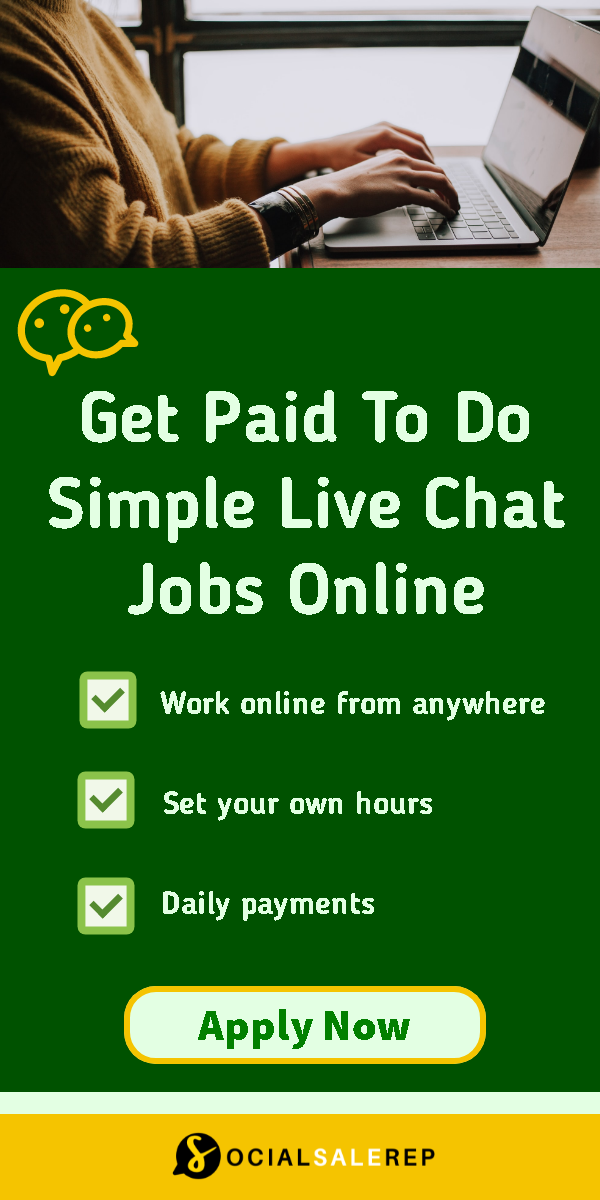


Leave a Reply